%20(3)-2.png)
Last year, one of our clients—a marketing director for a mid-sized homebuilder—came to us feeling completely overwhelmed.
She had ambitious goals: selling several new communities within a competitive housing market.
But the part that kept her up at night wasn’t the actual sales process; it was figuring out how much to budget for digital advertising.
How could she know if she was spending too little or too much? She didn’t want to throw money at ads blindly, but she also didn’t want to underspend and miss her sales targets.
After several unsuccessful attempts to piece together a budget, she reached out to my team at Homebuilder Ops. We walked her through our step-by-step builder funnel framework that allowed her to reverse engineer her advertising goals based on the number of homes and communities she wanted to sell.
In no time, she was able to build a budget that was data-driven, realistic, and aligned with her sales targets.
By the end of the year, she hit her sales goal and gained more control over her ad spend, knowing exactly where every dollar was going. This framework not only helped her establish a winning ad strategy but gave her the confidence to make smarter decisions with future campaigns.
In the following guide, I’ll walk you through the same process we used with her.
You’ll learn how to determine how much you need to spend on digital ads to hit your community sales goals by reverse engineering the entire process—starting from the number of homes you want to sell and working backward through leads, clicks, and ad impressions.
Creating a Digital Ad Budget for Homebuilders: Reverse Engineering Sales Goals
As a marketing executive at a new construction home building company, setting up an effective advertising budget is critical to achieving sales goals.
A well-structured digital ad budget requires a solid framework that allows your marketing team to reverse engineer how much you need to spend to sell a certain number of communities.
This guide will provide a step-by-step walkthrough of Homebuilder Ops's builder funnel framework for calculating ad spend, including key metrics such as leads, appointments, cost per click (CPC), and impressions. By the end, your team should have a clear understanding of how to budget for next year.
Step 1. Define the Ultimate Sales Goal
The first step is understanding the number of communities you plan to sell over the year. In this example, let’s say the goal is to sell 10 communities. For each community, you can assume a specific number of home sales (e.g., 50 homes per community). Thus, the total sales goal is 500 homes.
Step 2. Lay Out Your Builder's Sales Funnel
To hit your goal of 500 homes, you need to reverse engineer the process by starting from the sale and working backward through the marketing and sales funnel. Here’s a simplified version of the sales funnel that will help:
- Homes Sold (End Goal)
- Appointments Set
- Leads Qualified
- Leads Generated (Form Submissions)
- Ad Clicks
- Ad Impressions
Each stage in the funnel has an associated conversion rate, which is key to calculating how many leads, clicks, and impressions you need to generate.
Step 3. Determine Conversion Rates at Each Stage
To move backward through the funnel, you need to apply realistic conversion rates at each stage. These conversion rates will vary depending on factors such as the market, the quality of your ads, and your follow-up processes, but below is an example of conservative industry-standard metrics:
These builder ad conversation rates vary by builder, market, time of year and more, but the figures below work well for illustrating the model and steps.
Step 4. Reverse Engineer the Funnel
Now let’s break down how many leads, appointments, and impressions you need to hit your goal of selling 500 homes in 10 communities.
Number of Appointments Needed
Assuming 1 out of every 5 appointments results in a home sale (20% conversion rate from appointments to sales), we can calculate the total number of appointments required.
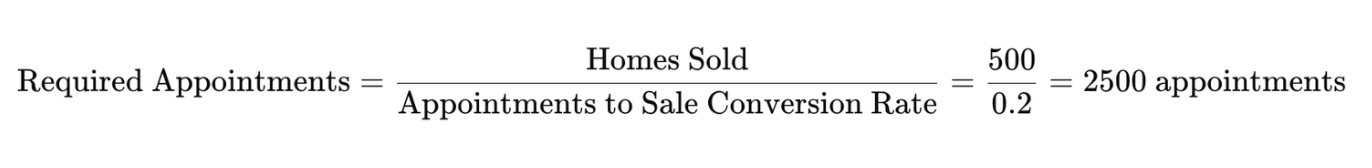
Number of Leads Needed
Next, calculate the number of leads required to generate 2500 appointments. Assuming 25% of leads turn into appointments:
Number of Clicks Needed
If 10% of website visitors who click on an ad fill out a form (conversion rate from clicks to leads), then the number of clicks required to generate 10,000 leads is:
Number of Impressions Needed
Finally, if 1% of people who see your ad click on it (click-through rate or CTR), we can calculate the total number of ad impressions needed:
Step 5: Calculating Your Advertising Budget
Once you’ve determined the number of ad impressions required, the next step is calculating the cost. The cost to reach 10,000,000 impressions will depend on your cost per thousand impressions (CPM) or cost per click (CPC). Let’s go over how to budget using both methods.
Method 1: CPM (Cost Per Thousand Impressions)
Cost per thousand impressions (CPM) is a common pricing model for display and social media ads. The average CPM for Facebook Ads, for example, is typically around $10.
Method 2: CPC (Cost Per Click)
Alternatively, if you’re focusing on pay-per-click (PPC) advertising, such as Google Ads, you’ll need to calculate your budget based on the cost per click (CPC). The average CPC in real estate can range from $2 to $6, depending on targeting and keywords. Let’s assume a $4 CPC for this example:
In this case, the CPC model would lead to a significantly higher ad budget than the CPM model. This is something your team should consider when choosing the ad channels and formats to focus on.
Step 6: Adjusting for Different Conversion Rates
Every market and ad campaign is different, so it's essential to adjust for your company’s actual conversion rates.
The key to setting an accurate ad budget lies in monitoring and optimizing these conversion rates over time. For example, you might find that with better ad creatives, your click-to-lead conversion rate improves from 10% to 15%, reducing the number of clicks and impressions required. This would lower your overall ad spend.
Here’s how a change in conversion rate affects the budget:
If your click-to-lead conversion rate improves to 15%, the number of clicks needed would reduce:
A small improvement in conversion rates leads to a significant reduction in the required budget.
Step 7: Allocating Budget Across Channels
Once you have the total ad spend calculated, the next step is to allocate your budget across various digital channels. Depending on your audience, different platforms will offer better performance. Here’s how you might consider splitting the budget:
- Google Ads (PPC): Target buyers actively searching for homes and communities.
- Facebook/Instagram Ads (CPM or CPC): Build awareness and retarget visitors who have already shown interest.
- Display Ads (CPM): Reach a broad audience with visually engaging content.
- YouTube Ads (CPV): Video ads targeting homebuyers who are searching for community tours, market trends, or home buying tips.
You can apply your click-through rates (CTR) and conversion data for each channel to estimate performance, which will help you allocate your budget more effectively.
Step 8: Tracking and Optimizing Your Ad Budget
The final component of a successful ad budget is constant tracking and optimization. Using tools like HubSpot, Google Analytics, and Facebook Ads Manager, track the following metrics:
- Impressions
- Clicks
- Form Submissions
- Leads
- Appointments Set
- Sales
Regularly compare actual conversion rates to your forecasted ones. This will allow you to make adjustments to campaigns, improve performance, and make the most of your ad spend.
Step 9: Example of a Complete Budget Breakdown
Here’s a simplified example:
- Sales Goal: 500 homes sold
- Required Appointments: 2,500
- Required Leads: 10,000
- Required Clicks: 100,000
- Required Impressions: 10,000,000
- CPM: $10
- CPC: $4
CPM-Based Budget: $100,000
CPC-Based Budget: $400,000
Homebuilder Digital Ad Budget Takeaway
By reverse engineering your sales goals and applying conversion metrics, your marketing team can develop a clear, actionable ad budget for next year.
Be sure to adjust for your company’s actual performance, optimize conversion rates, and allocate your budget across the most effective digital channels.
Constant tracking and optimization will ensure that you stay on course to meet your sales goals while maximizing the efficiency of your ad spend.

My name is Josh Paul. My team at Homebuilder Ops is the leading provider of HubSpot consulting, training, and best practices for residential construction companies. Whether you want to convert more leads into appointments or simply want accurate visibility into your sales pipeline and activity, we can help! Let us know your HubSpot situation to get the conversation started.

